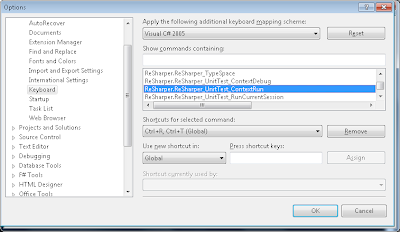Run and debug your tests with shortcuts
While I’m working in Visual Studio, I try to use my mouse as less as possible. You should be really comfortable to do 99% of activities just by keyboard. It saves a time.
I re-run tests hundred times per day, so clicking by a mouse is a bad option. Doesn’t matter you use Testdriven.net or Resharper, you have ability to use shortcuts for quick run.
Testdriven.net
Tools -> Options -> Keyboard -> Testdriven.NET.RunTests and assign it to “Ctrl + R, Ctrl + T” (run tests)
Tools -> Options -> Keyboard -> Testdriven.NET.Debugger and assign it to “Ctrl + R, Ctrl + D” (run debugger)
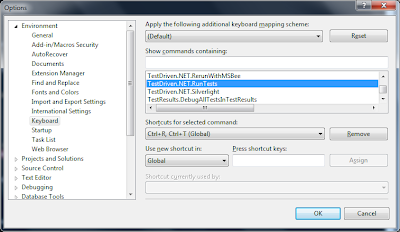
Resharper
Tools -> Options -> Keyboard -> Resharper.Resharper_UnitTest_ContextRun and assign it to “Ctrl + R, Ctrl + T” (run tests)
Tools -> Options -> Keyboard -> Resharper.Resharper_UnitTest_ContextDebug and assign it to “Ctrl + R, Ctrl + D” (run debugger)
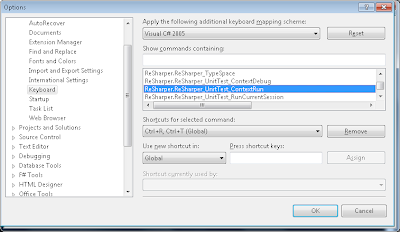
While I’m working in Visual Studio, I try to use my mouse as less as possible. You should be really comfortable to do 99% of activities just by keyboard. It saves a time.
I re-run tests hundred times per day, so clicking by a mouse is a bad option. Doesn’t matter you use Testdriven.net or Resharper, you have ability to use shortcuts for quick run.
Testdriven.net
Tools -> Options -> Keyboard -> Testdriven.NET.RunTests and assign it to “Ctrl + R, Ctrl + T” (run tests)
Tools -> Options -> Keyboard -> Testdriven.NET.Debugger and assign it to “Ctrl + R, Ctrl + D” (run debugger)
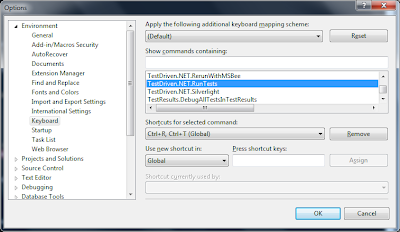
Resharper
Tools -> Options -> Keyboard -> Resharper.Resharper_UnitTest_ContextRun and assign it to “Ctrl + R, Ctrl + T” (run tests)
Tools -> Options -> Keyboard -> Resharper.Resharper_UnitTest_ContextDebug and assign it to “Ctrl + R, Ctrl + D” (run debugger)