Configuring Front-End Applications
Typically front-end applications have particular configuration, depending on environment. It could be access tokens, API URL’s, applications settings etc. For quite long period of time I solved that problem by exposing window.env variable, populated either by server rendering or by plugins as html-build .. or just directly referencing <script src="config/my.env.js">, where my.env.js needed to be updated before actual deployment.
Spending much time on backend and working with Node.js/CommonJS I liked simplicity of config pattern and wanted to reuse that pattern on frontend. It’s really straightforward and framework-agnostic approach.
Config pattern
Config pattern is something I frequently use for Node.js apps. It simply the folder with index.js file, containing such code:
1
2
3
4
5
6
7
8
9
var env = process.env.APP_ENV || 'development';
var config = {
development: require('./development.config'),
production: require('./production.config'),
staging: require('./staging.config')
};
module.exports = config[env];
The folder contains such files, development.config.js, staging.config.js, production.config.js etc.
The config files, simply export the object with configuration,
1
2
3
4
5
6
7
8
9
10
11
12
13
14
15
16
17
18
19
20
21
var config = {
connection: 'mongodb://localhost:27017/notifierdb',
accessToken: '1234',
hook: {
url: 'http://localhost:5000/api/notify/',
token: 'fake-hook-token'
},
logentries: {
token: null
},
transport: {
// ...
}
// ...
};
module.exports = config;
The module actually needed in configuration would require the config folder, for instance:
1
2
3
4
5
6
7
8
9
10
11
var request = require('request');
var config = require('../config');
function fetchActions(user, callback) {
var apiUrl = config.api.url;
var token = config.api.token;
request({url: apiUrl + '/actions/' + user, headers: {token: token}, callback);
}
module.exports = fetchActions;
Browserify
Browserify is a pre-processor (or call it transpiler) for javascript. It embraces CommonJS style of modularity and brings popular npm modules on client site. It’s simply awesome project (many thx to substack for it) that makes a lot of sense to me.
With Browserify you can write browser javascript in the same way you do on backend with Node.js. It implements require() call and bundles the application consists on different modules into one, executable in browser.
Usually, browserify is not run manually, but rather by means of JS build tools as grunt or gulp.
I’m going to adopt Node.js config pattern for frontend with browserify.
Prepare the configuration
By analogy of node applications, let’s create a config folder inside our js folder.
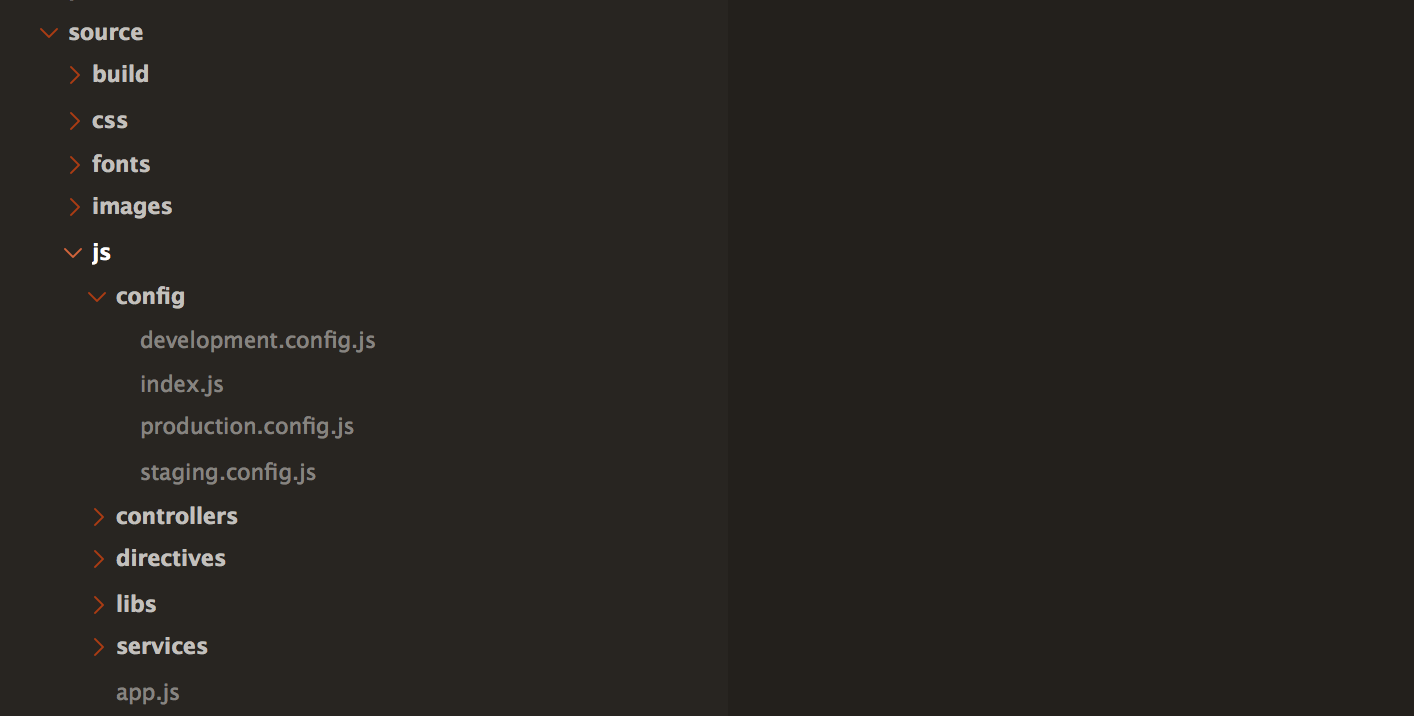
index.js file is exactly the same as mentioned above, config files contains application dependent settings.
With example of Angular.js application, here is the service that used as data provider,
1
2
3
4
5
6
7
8
9
10
11
12
13
14
15
var config = require('../config');
function drivers ($http) {
var apiUrl = config.api.url;
return {
fetch: function () {
var url = apiUrl + '/api/drivers';
return $http.get(url);
}
};
}
module.exports = drivers;
If you just try that, it would work as charm.. but only for development environment.
Setting up NODE_ENV
The problem though, browserify have no idea what to put into process.env.NODE_ENV variable, since it is undefined – development configuration is always selected.
Fortunately, browserify architecture supports, so called transforms, middleware components capable to customize browserify behaviour. One of handly transform function is envify by Hugh Kennedy.
What envify allows to do is basically replacement of process.env.NODE_ENV to particular value, eg.
1
2
3
if (process.env.NODE_ENV === "development") {
console.log('development only')
}
with NODE_ENV set to “production”, will appear as
1
2
3
if ("production" === "development") {
console.log('development only')
}
This is exactly what we need, to make config/index.js work properly.
Since I use grunt, I’ll show how to integrate envify in the workflow (approach for gulp would be similar),
1
2
3
4
5
6
7
8
9
10
11
12
13
14
15
16
17
18
19
20
21
22
23
24
25
26
27
28
29
30
31
32
33
34
35
36
37
38
39
40
41
var envify = require('envify/custom');
module.exports = function (grunt) {
grunt.initConfig({
browserify: {
dev: {
files: {
'source/build/app.js': ['source/js/app.js']
},
options: {
browserifyOptions: {
debug: true
},
transform: [envify({
NODE_ENV: 'development'
})]
},
},
stage: {
files: {
'source/build/app.js': ['source/js/app.js']
},
options: {
transform: [envify({
NODE_ENV: 'staging'
})]
}
},
prod: {
files: {
'source/build/app.js': ['source/js/app.js']
},
options: {
transform: [envify({
NODE_ENV: 'production'
})]
}
}
},
// ...
}
Now, once the grunt build:dev or grunt build:prod is run, it will populate correct NODE_ENV value and the rest of transpiled application would work as expected.
Typically front-end applications have particular configuration, depending on environment. It could be access tokens, API URL’s, applications settings etc. For quite long period of time I solved that problem by exposing window.env variable, populated either by server rendering or by plugins as html-build .. or just directly referencing <script src="config/my.env.js">, where my.env.js needed to be updated before actual deployment.
Spending much time on backend and working with Node.js/CommonJS I liked simplicity of config pattern and wanted to reuse that pattern on frontend. It’s really straightforward and framework-agnostic approach.
Config pattern
Config pattern is something I frequently use for Node.js apps. It simply the folder with index.js file, containing such code:
1 2 3 4 5 6 7 8 9 | |
The folder contains such files, development.config.js, staging.config.js, production.config.js etc.
The config files, simply export the object with configuration,
1 2 3 4 5 6 7 8 9 10 11 12 13 14 15 16 17 18 19 20 21 | |
The module actually needed in configuration would require the config folder, for instance:
1 2 3 4 5 6 7 8 9 10 11 | |
Browserify
Browserify is a pre-processor (or call it transpiler) for javascript. It embraces CommonJS style of modularity and brings popular npm modules on client site. It’s simply awesome project (many thx to substack for it) that makes a lot of sense to me.
With Browserify you can write browser javascript in the same way you do on backend with Node.js. It implements require() call and bundles the application consists on different modules into one, executable in browser.
Usually, browserify is not run manually, but rather by means of JS build tools as grunt or gulp.
I’m going to adopt Node.js config pattern for frontend with browserify.
Prepare the configuration
By analogy of node applications, let’s create a config folder inside our js folder.
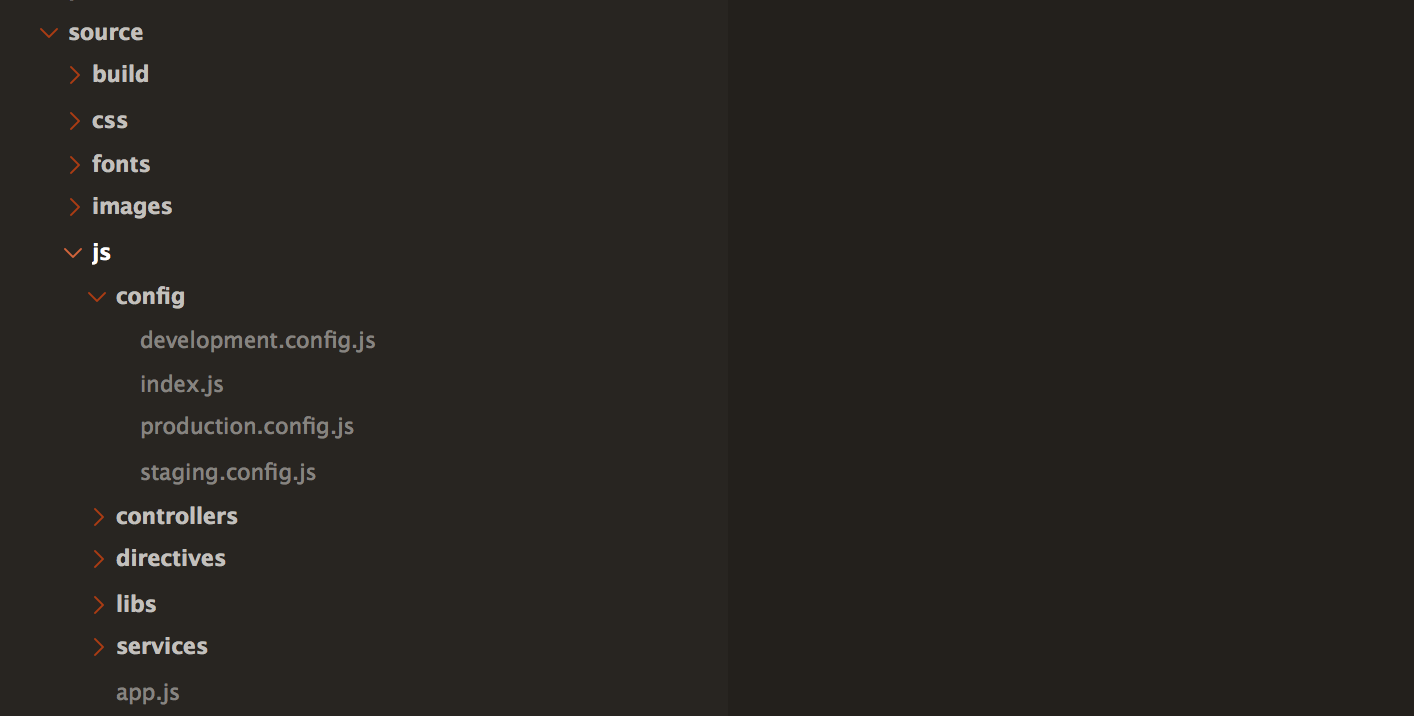
index.js file is exactly the same as mentioned above, config files contains application dependent settings.
With example of Angular.js application, here is the service that used as data provider,
1 2 3 4 5 6 7 8 9 10 11 12 13 14 15 | |
If you just try that, it would work as charm.. but only for development environment.
Setting up NODE_ENV
The problem though, browserify have no idea what to put into process.env.NODE_ENV variable, since it is undefined – development configuration is always selected.
Fortunately, browserify architecture supports, so called transforms, middleware components capable to customize browserify behaviour. One of handly transform function is envify by Hugh Kennedy.
What envify allows to do is basically replacement of process.env.NODE_ENV to particular value, eg.
1 2 3 | |
with NODE_ENV set to “production”, will appear as
1 2 3 | |
This is exactly what we need, to make config/index.js work properly.
Since I use grunt, I’ll show how to integrate envify in the workflow (approach for gulp would be similar),
1 2 3 4 5 6 7 8 9 10 11 12 13 14 15 16 17 18 19 20 21 22 23 24 25 26 27 28 29 30 31 32 33 34 35 36 37 38 39 40 41 | |
Now, once the grunt build:dev or grunt build:prod is run, it will populate correct NODE_ENV value and the rest of transpiled application would work as expected.